Cardholder Portal
Learn how to use your Fintwist card to access your pay faster, manage your money easily, and avoid unnecessary fees.

Learn how to use your Fintwist card to access your pay faster, manage your money easily, and avoid unnecessary fees.
¿Habla español? Haga clic aquí
The Fintwist card is a free*, easy way to get paid faster and manage your money safely — no bank account needed.
Why cardholders love it:
Get paid faster. Funds are available on payday — no delays.
Avoid check cashing hassles. Your pay is direct-deposited to your card.
Help is always here. Our support team is just a call or message away.
Your Fintwist card has no monthly fees — and avoiding other fees is easy if you follow a few simple tips:
Never check your balance at an ATM. Use the free Fintwist mobile app, sign up for text alerts, or call the number on the back of your card.
Use only in-network ATMs through Allpoint to incur fewer withdrawal fees at ATMs. Find nearby ones in the Fintwist app under Menu > ATM Locator or at allpointnetwork.com.
Click to download the Fintwist app for Android or for iOS!
*Fintwist is a free card however, there are fees associated with the card and a full list of those fees can be found in your cardholder agreement

Here are some frequently asked questions about your Fintwist card. Still not getting the answer you need? Call our support line at (888) 265-8228
There are different ways you can check your balance but what is most important to point out is how you should NOT check your balance at an ATM, even an in-network ATM, as this will incur a fee.
To check your balance and not incur a fee you can:
You should immediately call cardholder support at 1-888-265-8228 and file a dispute with our support line.
Receive text messages when money is added to your card and after each time you approve a transaction. You will get transaction details including balance with each text message! To enroll you can call 1.888.265.8228 to enroll.
TO ENROLL THROUGH OUR WEBSITE, FOLLOW THESE STEPS:
Our most common fees are ATM withdrawal and balance inquiry fees.
ATMs
When you use an ATM to get cash, you will incur a fee. In incur fewer fees, use an in-network ATM. On the Fintwist mobile app, you can navigate to Menu > ATM Locator and it will show you all the in-network ATMs closest to you. You can also visit allpointnetwork.com to view all of their locations.
Checking Your Balance
When checking your balance it’s important to NOT use an ATM regardless if it’s in-network or not as doing so will incur a fee. Use the Fintwist mobile app to check your balance instead as it’s an easy way to always know how much is in your account and since it’s on your phone you can access it at any time. You can also sign up for our text alerts so that you’re notified after every purchase of what your balance is. Lastly, you can call the number on the back of your card and receive your balance that way.
There are many ways to avoid fees, if you’re curious on what all fees are associated with your Fintwist card, you can reference your fee schedule that came with your card or your employer should have a copy.
On the Fintwist mobile app, you can navigate to Menu > ATM Locator and it will show you all the in-network ATMs closest to you. You can also visit allpointnetwork.com to view their locations. Reminder that not all Allpoint ATMs are in-network. We recommend using ATMs at Target, CVS, Walgreens, and Speedways.
Each Fintwist cardholder has access to Complementary Mastercard Services. Learn more here: https://mastercardus.idprotectiononline.com/enroll/home
Yes, you can use your Fintwist card for gas! Pay inside, not at the pump to avoid a large hold on your card.
If your card was stolen or lost you can use the Fintwist mobile app to suspend your card and then report it as lost or stolen. On the home screen of your app you will see “Manage Cards” click this and then toggle on the button next to “Suspend Card” this will make it to where your card is not usable. Then you will want to click on “Report Lost/Stolen” so that you can get a replacement card.
You can also call our support line at 888-265-8828 and report your card this way.
Adding your card to your mobile wallet is simple. Follow the steps below to learn how!
Before You Begin
Before adding your card to a digital wallet, you’ll need to sign up for Fintwist text alerts. Choose to enroll from one of the following:
How to set up your card
For Apple Wallet (iPhone):
For Google Wallet (Android):
Need additional help?
Use these assets to help you promote the Fintwist Paycard

Need help activating your card? Download this flyer for the entire activation process.

Important information about your Fintwist card and helpful Do's and Don'ts to using your card.

Download our Fintwist mobile app to help you stay updated on all transactions and spending habits.
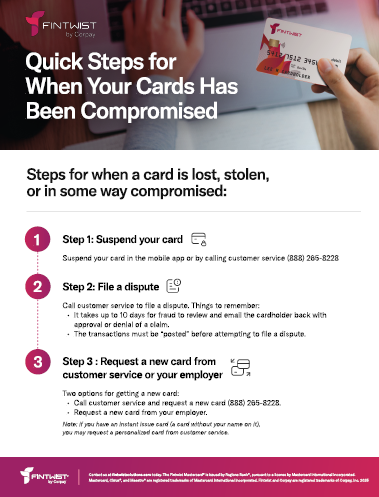
Steps for when your card has been lost, stolen, or in some way comprimsed.
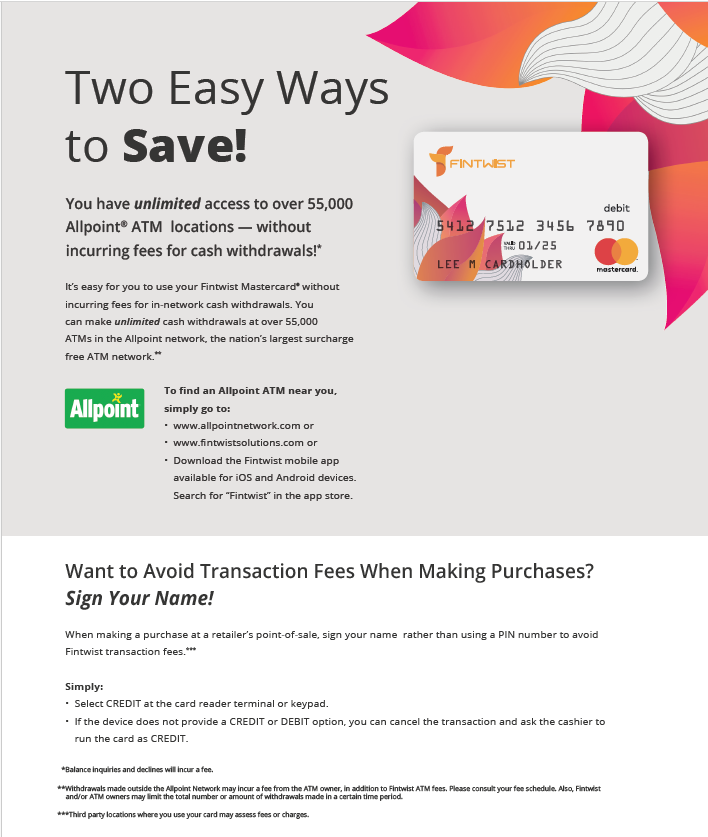
You have unlimited access to over 55,000 ATMs - without fees for cash withdrawal!

Learn more about how Fintwist can help you get paid digitally, so you can avoid check fees and hassles.

Follow these best practices to help prevent fraud on your Fintwist card.
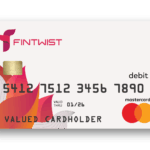
Watch this video for an in-depth training of the Fintwist card!
For the fastest assistance please call our cardholder support line at (888) 265-8228
*We accept operator relay calls. If you are deaf, hearing impaired, or have a speech disability, please call for assistance.